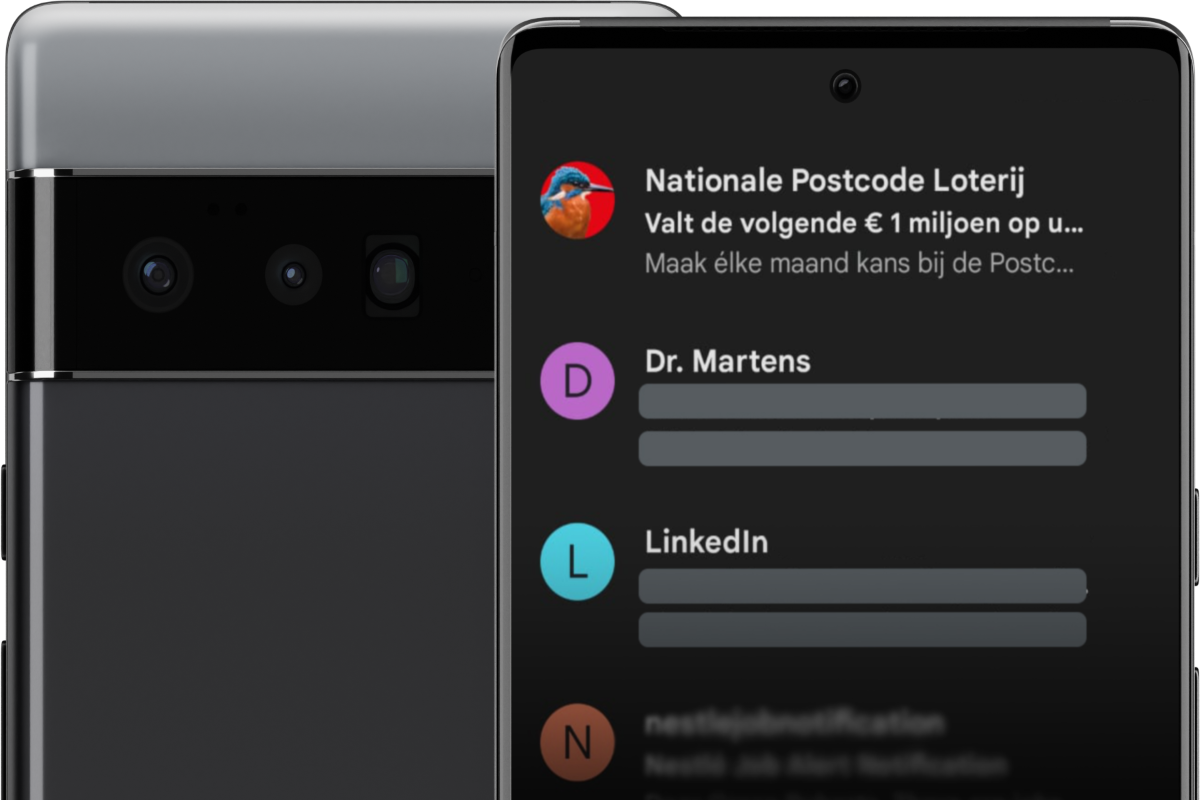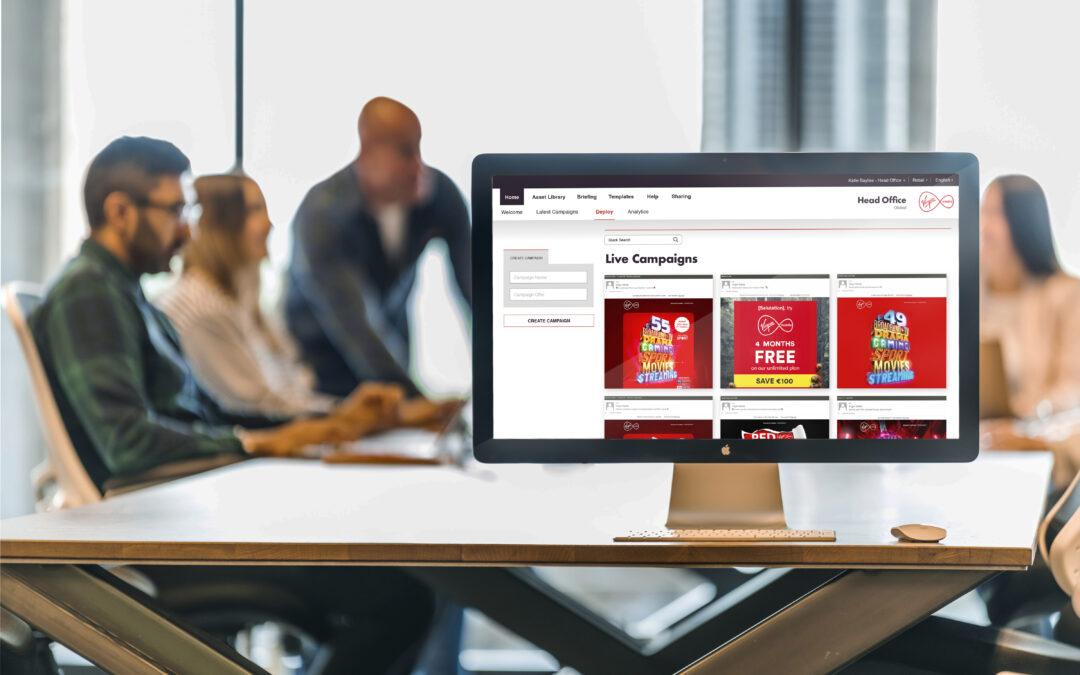In July 2021, Google announced it would support BIMI in Gmail inboxes. Now, Apple Mail has also joined the crew, giving BIMI the boost in publicity it needed to get noticed. Aside from Apple and Google’s backing, there are many great reasons you should implement BIMI in your email marketing. We’re going to look at all the benefits in this blog.
Add Authentication
BIMI is a beneficial email authentication mechanism for brands that are frequently the focus of email spoofing. This includes large financial companies like Bank of America, collaborating on the technology alongside Google and the BIMI Working Group.
Increase Brand Awareness
Once you have BIMI activated, not only do you, recipients, really know that it’s you, but your logo will appear in specific inboxes.
BIMI works using Domain-based Message Authentication, Reporting & Conformance (DMARC), which we’ll cover further down the page. If your brand passes DMARC and BIMI is set up correctly, the mailbox provider will retrieve your logo and display it in the recipient’s inbox.
This process is excellent for your brand awareness and reputation. Subconsciously your subscribers will keep seeing your logo, making them more likely to place trust in your brand. You’ll be the first supplier to come to mind when your contacts need a service like yours!
Improve Deliverability
In addition to the visual added value of BIMI, there is also a functional benefit. BIMI helps to improve your deliverability.
So much of today’s deliverability is based on authentication and reputation methods; BIMI provides another level to improve your odds of making it into the inbox.
Now we know why we want it, how do we get it?
Step-by-step on implementing BIMI
To set up BIMI, you need a trademarked logo and a VMC certificate. The process is not necessarily quick, but staying up-to-date with the latest technology and security measures is well worth the time and investment.
To activate BIMI, you must complete the following steps:
- You must have a trademarked logo so your logo can be certified. Read more on the government website about trademarking your logo.
- DMARC must be set up. DMARC is an email authentication, policy, and reporting protocol that improves and monitors the protection of your domain from cybercriminals. You can read more about it here.
- A VMC certificate (similar to an SSL certificate) must be purchased from the DigiCert website. If the logo is successfully trademarked, a VMC certificate must be purchased. The introductory price for this certificate is € 1,340, applying to the main domain by default.
- Your DNS must be set up. If you’re a customer of Deployteq and have domain routing/authentication, get in touch, and we can set this up for you at no extra cost.
Which Providers Support
Many major mailbox providers support BIMI, such as Apple Mail, Yahoo and Google. It’s still yet to be accepted by Outlook, but we assume these providers will follow the trend relatively soon. If you want a clear overview of who supports BIMI, take a look at this infographic.
Requirements Your BIMI Logo
As per the DigiCert website, your logo must meet certain conditions. The logo you provide must, in any case, meet the following conditions:
- SVG file (vector)
- Exact square
- Transparent or white background
If you’re still unsure whether to implement BIMI, we suggest looking to the future to weigh the benefits and how they may become increasingly important. Sitting on the side of innovation and applying BIMI early could put your organisation ahead of the curve.
Want to know if you’re eligible for BIMI? Get in touch here, and our in-house Deliverability Manager can answer your questions.